Learn how to generate documentation for your Spring Boot application using Springfox Boot Starter. This article extends the Spring Boot API documentation with Swagger post.
In order to see an example Spring Boot project where the starter replaced the older Springfox version, visit the 951ba8dc0fd805c21daf8a483ab730b19f30677f commit.
Add Springfox Boot starter
First, add the maven dependency to your pom.xml file:
|
1 2 3 4 5 6 7 8 |
<!-- pom.xml --> … <dependency> <groupId>io.springfox</groupId> <artifactId>springfox-boot-starter</artifactId> <version>3.0.0</version> </dependency> … |
Second, create a class where we’re going to configure Swagger docs, like in my example SwaggerConfig.java file from the scrum_ally project:
|
1 2 3 4 5 6 7 8 9 10 11 12 13 14 15 16 17 18 19 20 21 22 23 24 25 26 27 28 29 30 31 32 |
package in.keepgrowing.scrumally.config; import org.springframework.context.annotation.Bean; import org.springframework.context.annotation.Configuration; import springfox.documentation.builders.ApiInfoBuilder; import springfox.documentation.service.ApiInfo; import springfox.documentation.spi.DocumentationType; import springfox.documentation.spring.web.plugins.Docket; import static springfox.documentation.builders.PathSelectors.regex; @Configuration public class SwaggerConfig { @Bean public Docket scrumAllyApi() { return new Docket(DocumentationType.SWAGGER_2) .select() .paths(regex("/api.*")) .build() .apiInfo(apiInfo()); } private ApiInfo apiInfo() { return new ApiInfoBuilder() .title("Scrum_ally API") .description("Scrum_ally is a web application designed for project management") .license("MIT License") .licenseUrl("https://opensource.org/licenses/MIT") .build(); } } |
Finally, we have to configure handling resources. You’ll find the example config from the Springfox documentation below:
|
1 2 3 4 5 6 7 8 9 10 11 12 13 14 15 16 17 18 19 20 21 22 |
public class SwaggerUiWebMvcConfigurer implements WebMvcConfigurer { private final String baseUrl; public SwaggerUiWebMvcConfigurer(String baseUrl) { this.baseUrl = baseUrl; } @Override public void addResourceHandlers(ResourceHandlerRegistry registry) { String baseUrl = StringUtils.trimTrailingCharacter(this.baseUrl, '/'); registry. addResourceHandler(baseUrl + "/swagger-ui/**") .addResourceLocations("classpath:/META-INF/resources/webjars/springfox-swagger-ui/") .resourceChain(false); } @Override public void addViewControllers(ViewControllerRegistry registry) { registry.addViewController(baseUrl + "/swagger-ui/") .setViewName("forward:" + baseUrl + "/swagger-ui/index.html"); } } |
The scrum_ally project uses Angular, so the its configuration is a little bit different, you can find it in the MvcConfiguration file.
In the end, we can finally start our app and see the documentation. We should be able to get the project specification in json by calling the http://localhost:8080/v3/api-docs endpoint (example in Postman):
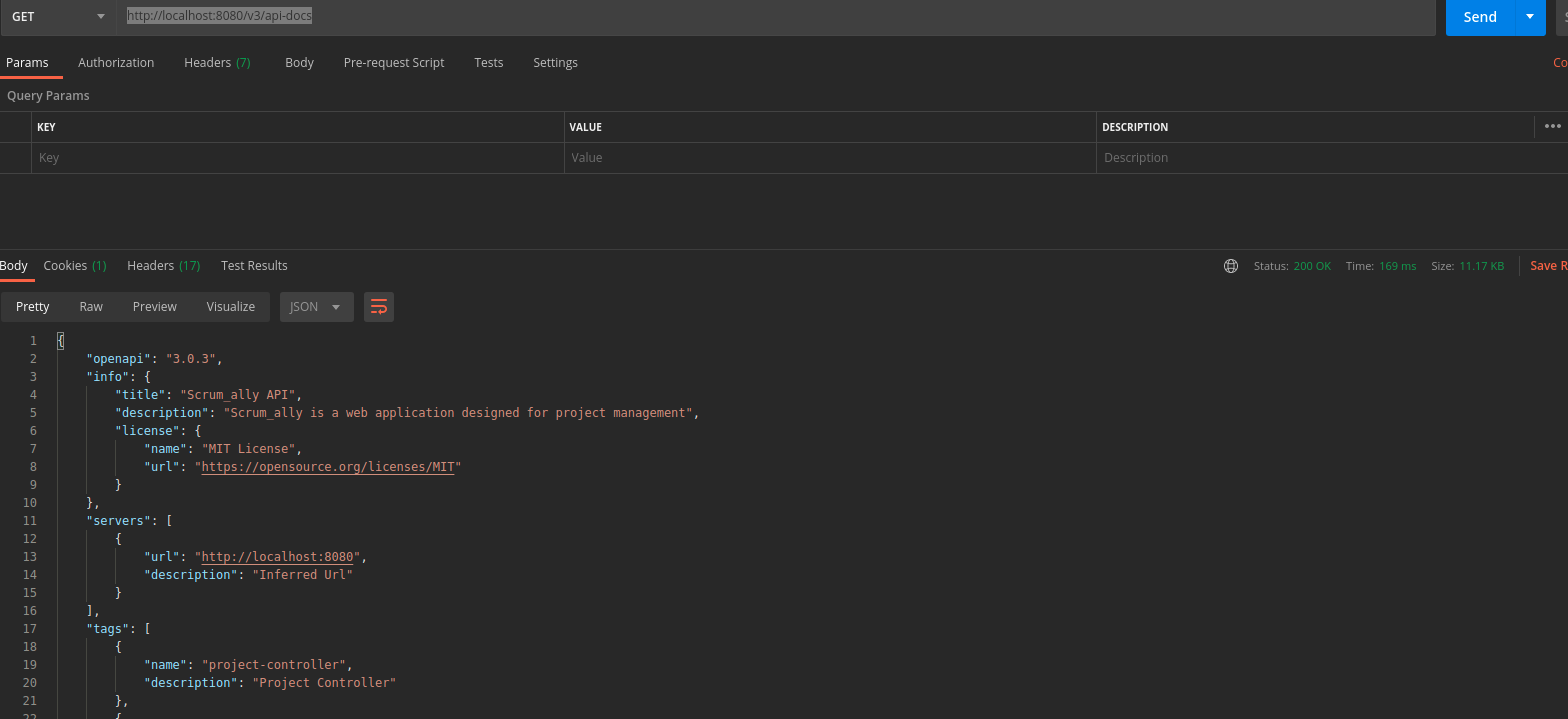
Furthermore, we also can see the documentation in Swagger UI on http://localhost:8080/swagger-ui/:
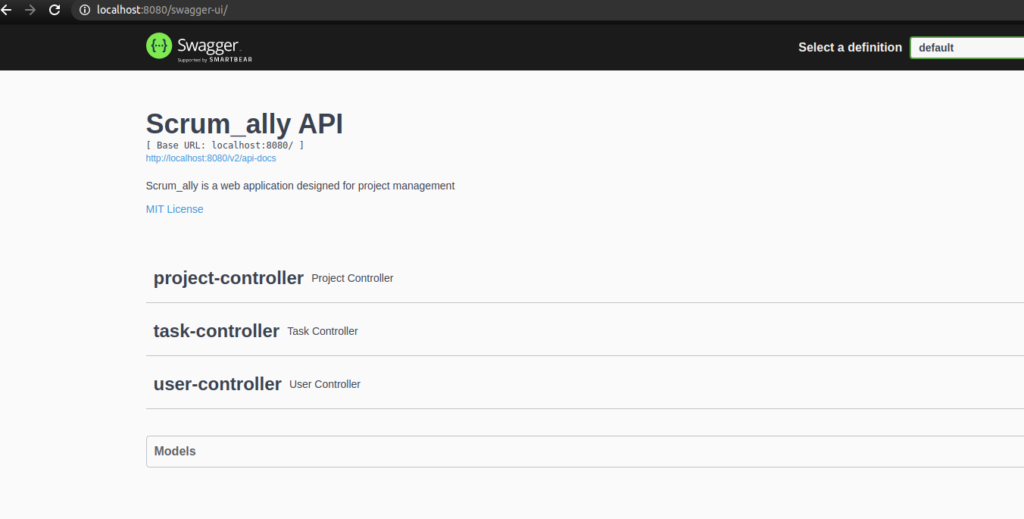
Adjust the security config
In order to allow all GET requests to the documentation resources when your project uses Spring Boot security starter, add this matcher to your config:
|
1 2 3 4 5 6 7 8 9 10 11 12 13 14 15 16 17 18 19 20 21 22 23 24 |
// scrum-ally/backend/src/main/java/in/keepgrowing/scrumally/config/SecurityConfig.java … @Configuration public class WebSecurityConfiguration extends WebSecurityConfigurerAdapter { @Override protected void configure(HttpSecurity httpSecurity) throws Exception { http … .authorizeRequests() … .antMatchers( HttpMethod.GET, "/v2/api-docs", "/swagger-resources/**", "/swagger-ui.html**", "/webjars/**", "favicon.ico" ).permitAll() … .anyRequest().authenticated(); … } } … |
Useful links
- Migrating Springfox from existing 2.x version
- What is Swagger UI
- Online editor for the project specification where you can paste the json from the http://localhost:8080/v3/api-docs
Photo by Andrea Piacquadio from Pexels
