We’re going to apply Basic Auth on API calls made from Swagger UI. OpenAPI allows us to provide security configuration for calling our documented endpoints and offers a few security schemes. Once we have our Spring Security configured and endpoints secured, we can show a project documentation to everyone, and allow visitors to provide credentials if they want to call a protected endpoint.
Prerequisites
- I’m working on a Spring Boot project that you can find in the spring-boot-swagger-ui-basic-auth repository. The project serves a simple API and uses the springdoc-openapi library for generating the API documentation.
- To learn how to set up API documentation with
springdoc-openapiread the Easy OpenAPI 3 specification for your Spring Boot REST API post. - The starting point for the work I’m going to present in this article is the commit da7b2ceffbd0005f699368768fe2361022c0bdb5. Before we add the security requirement the Swagger UI looks like on the image below:
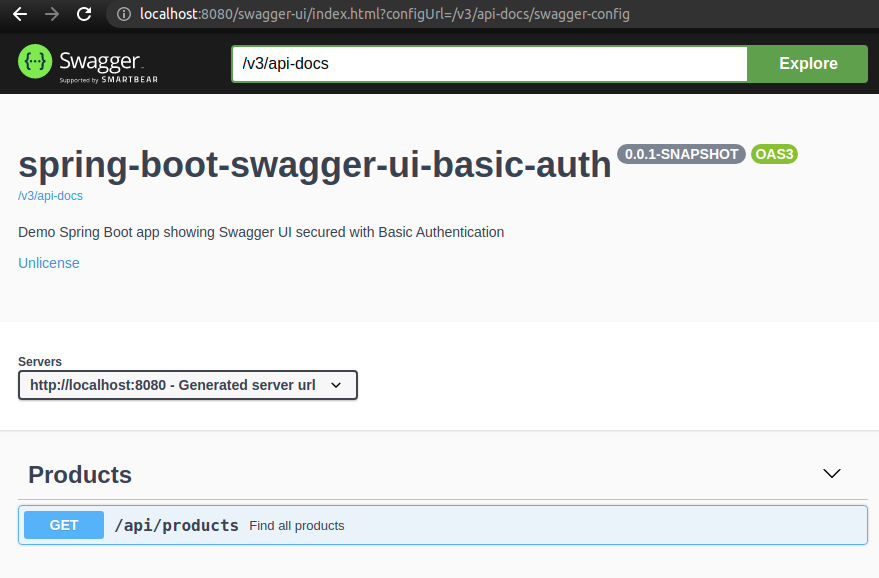
Add Spring Security
Right now, the endpoints are available for everyone. We’re going to secure them.
Add Maven dependencies
First, we need to include the Maven dependencies for Spring Boot Starter Security and Spring security support module for springdoc-openapi in our pom.xml file:
|
1 2 3 4 5 6 7 8 9 10 11 12 13 14 15 16 17 18 19 20 |
<!-- pom.xml --> … <properties> <springdoc.version>1.5.9</springdoc.version> … </properties> … <dependencies> <dependency> <groupId>org.springframework.boot</groupId> <artifactId>spring-boot-starter-security</artifactId> </dependency> <dependency> <groupId>org.springdoc</groupId> <artifactId>springdoc-openapi-security</artifactId> <version>${springdoc.version}</version> </dependency> … </dependencies> … |
Next, we’re going to specify default credentials in our application.properties file:
|
1 2 3 |
# application.properties spring.security.user.name=spring spring.security.user.password=spring |
If we were to start the application now, we would only have the default security configuration. It means that we would get the Spring Boot login page when calling any existing url:
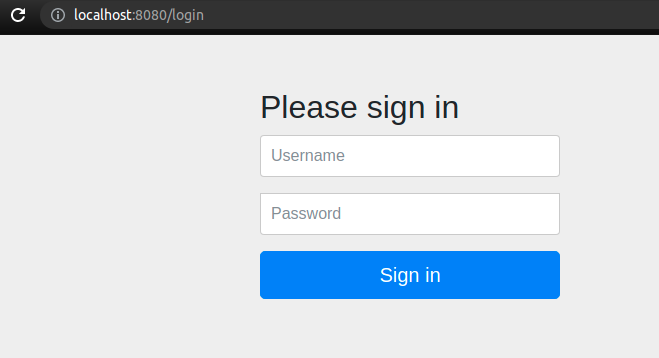
Therefore, the Swagger UI page would be available only for a successfully authenticated user and all API endpoints would be protected. However, we want to show the API docs to everyone and only require authentication when someone wants to call the protected endpoints.
Allow anyone to see Swagger docs
We’re going to provide a custom configuration for the application security. We have to add the SecurityConfig.java file to our project and use the @Configuration annotation on it. What’s more, make sure that the class extends the WebSecurityConfigurerAdapter class so that we can override the configure(HttpSecurity http) method. Additionally, we’re going to add CorsFilter and exclude Swagger resources from the security:
|
1 2 3 4 5 6 7 8 9 10 11 12 13 14 15 16 17 18 19 20 21 22 23 24 25 26 27 |
package in.keepgrowing.springbootswaggeruibasicauth.shared.config.security; import org.springframework.context.annotation.Configuration; import org.springframework.security.config.annotation.web.builders.HttpSecurity; import org.springframework.security.config.annotation.web.configuration.WebSecurityConfigurerAdapter; @Configuration public class SecurityConfig extends WebSecurityConfigurerAdapter { private static final String[] SWAGGER_WHITELIST = { "/v3/api-docs/**", "/swagger-ui/**", "/swagger-ui.html", }; @Override protected void configure(HttpSecurity http) throws Exception { http .cors() .and() .authorizeRequests() .antMatchers(SWAGGER_WHITELIST).permitAll() .anyRequest().authenticated() .and() .httpBasic(); } } |
As a result, anyone can view the documentation, but calling a secured endpoint will require providing valid credentials in a popup login form:
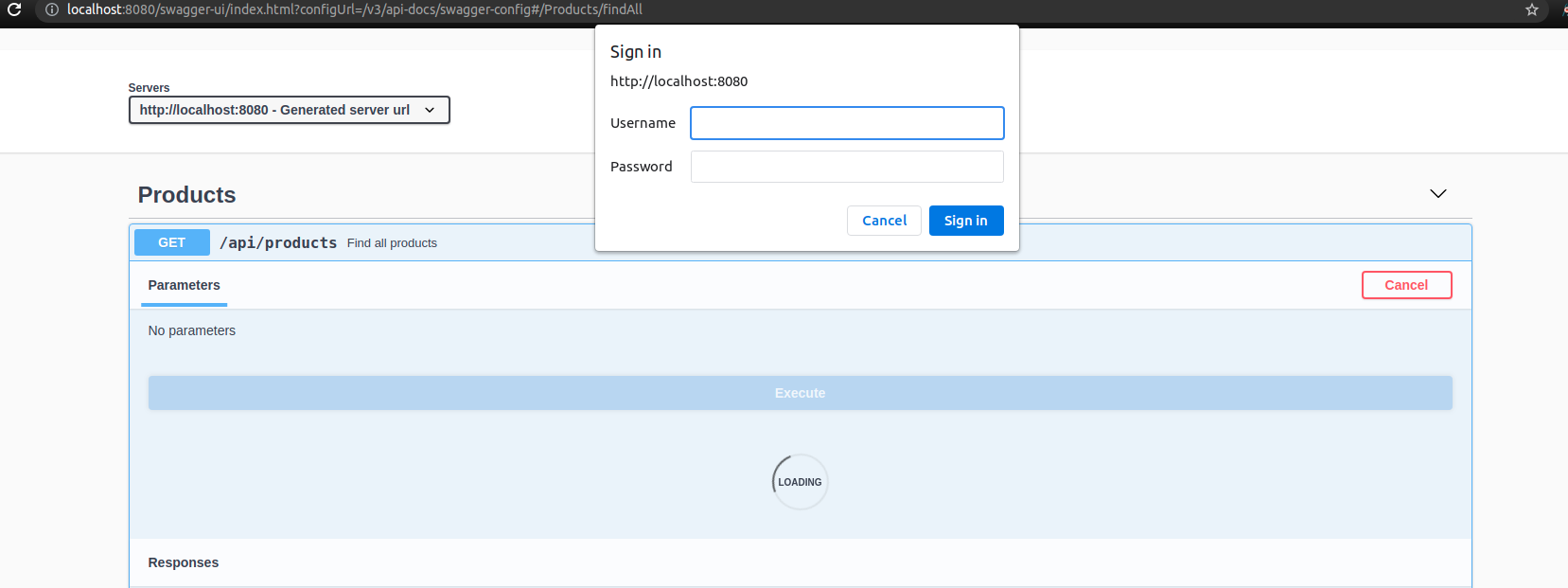
Add Basic Auth to Swagger UI
Our current OpenAPI configuration (details in the Easy OpenAPI 3 specification for your Spring Boot REST API post) looks like this:
|
1 2 3 4 5 6 7 8 9 10 11 12 13 14 15 16 17 18 19 20 21 22 23 24 25 26 27 28 29 30 31 32 33 |
package in.keepgrowing.springbootswaggeruibasicauth.shared.config.openapi; import io.swagger.v3.oas.models.OpenAPI; import io.swagger.v3.oas.models.info.Info; import io.swagger.v3.oas.models.info.License; import org.springframework.context.annotation.Bean; import org.springframework.context.annotation.Configuration; @Configuration public class OpenApiConfig { @Bean public OpenAPI customOpenAPI(OpenApiProperties properties) { var openApi = new OpenAPI() .info(getInfo(properties)); return openApi; } private Info getInfo(OpenApiProperties properties) { return new Info() .title(properties.getProjectTitle()) .description(properties.getProjectDescription()) .version(properties.getProjectVersion()) .license(getLicense()); } private License getLicense() { return new License() .name("Unlicense") .url("https://unlicense.org/"); } } |
Apart from providing the usual API details (title and description from the OpenApiProperties class, license, etc.) we’re going to configure security. As we can read in the Swagger documentation:
Security is described using the
Authentication and Authorization: Describing SecuritysecuritySchemesandsecuritykeywords. You usesecuritySchemesto define all security schemes your API supports, then usesecurityto apply specific schemes to the whole API or individual operations.
To understand what we want to achieve we need to take a look on the Swagger documentation for Basic Auth:
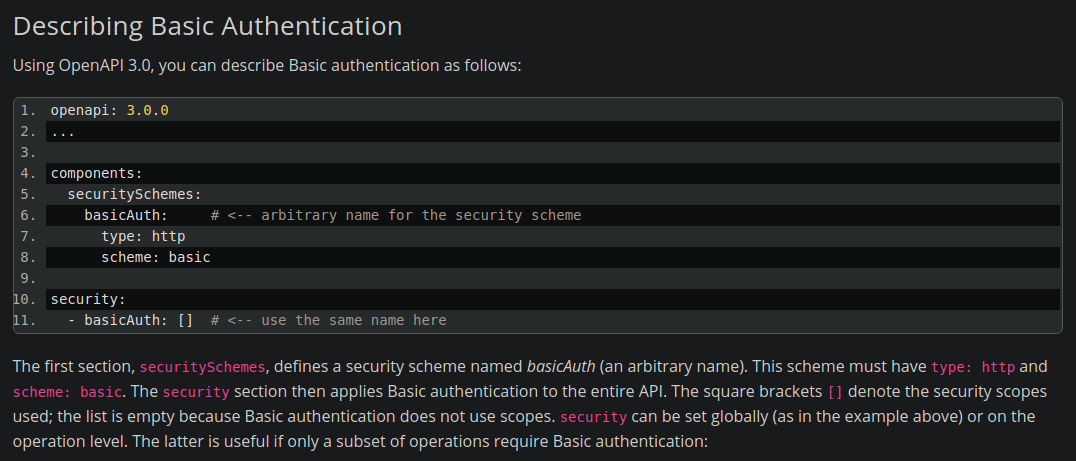
As we can see, we need to add the basic security scheme to the components and apply it to the entire API by listing it in the security. Let’s translate this to java code (and keep basicAuth as the arbitrary scheme name in our example as well):
|
1 2 3 4 5 6 7 8 9 10 11 12 13 14 15 16 17 18 19 20 21 22 23 24 25 26 27 28 29 |
package in.keepgrowing.springbootswaggeruibasicauth.shared.config.openapi; import io.swagger.v3.oas.models.Components; … import io.swagger.v3.oas.models.security.SecurityRequirement; import io.swagger.v3.oas.models.security.SecurityScheme; … @Configuration public class OpenApiConfig { private static final String SCHEME_NAME = "basicAuth"; private static final String SCHEME = "basic"; @Bean public OpenAPI customOpenAPI(OpenApiProperties properties) { return new OpenAPI() .info(getInfo(properties)) .components(new Components() .addSecuritySchemes(SCHEME_NAME, createSecurityScheme())) .addSecurityItem(new SecurityRequirement().addList(SCHEME_NAME)); } … private SecurityScheme createSecurityScheme() { return new SecurityScheme() .name(SCHEME_NAME) .type(SecurityScheme.Type.HTTP) .scheme(SCHEME); } } |
Consequently, we can start the application and see the Authorize option on our Swagger UI page:
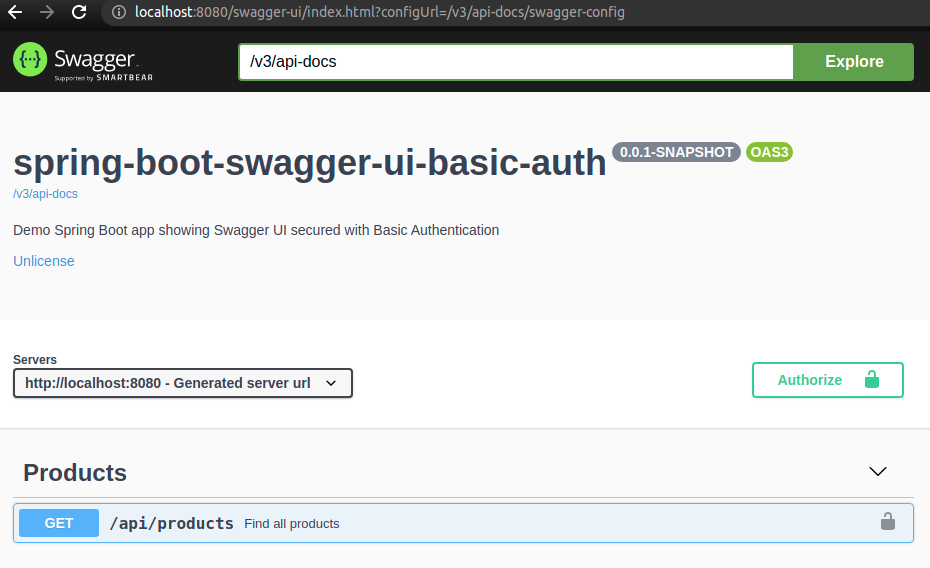
We have to click it and provide the correct credentials (spring:spring, as defined in my application.properties file) in order to call our secured endpoints:
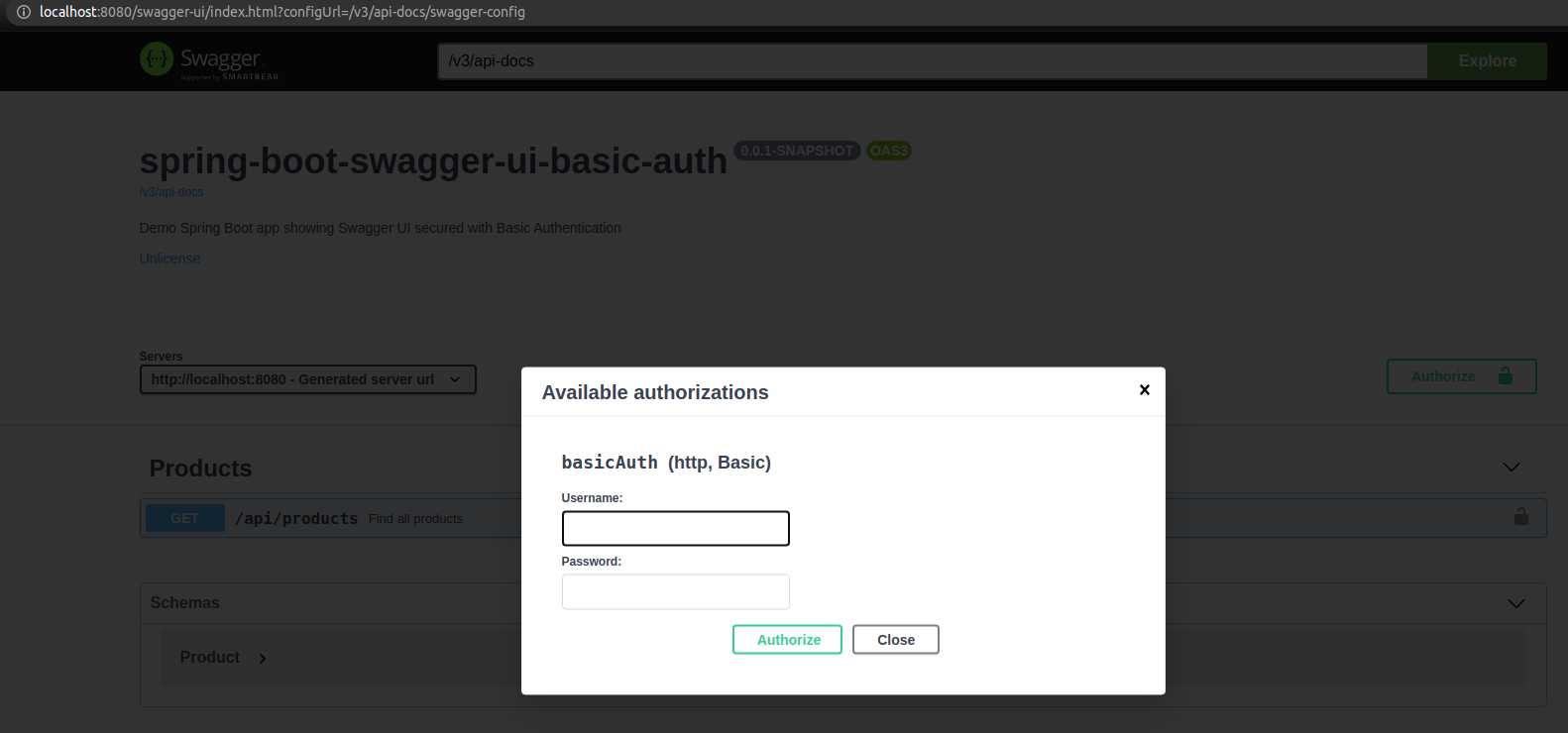
Finally, we can call the API! Swagger will append the Authorization header to our requests as we can see in the curl section (and in the Headers view):
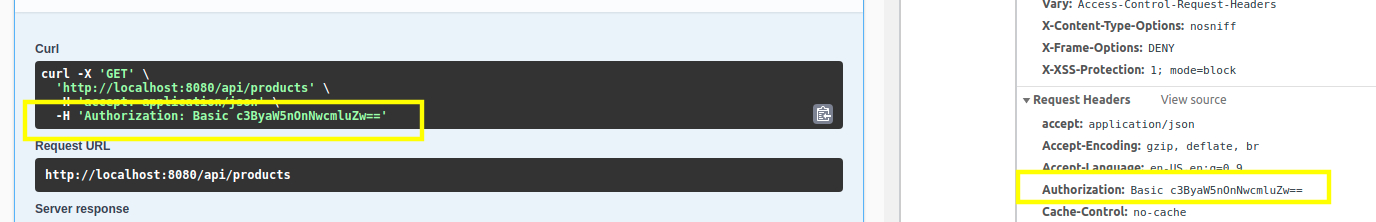
To sum up, the work done in this article is contained in the a7543dd30d12e23e10bb4fcb9e2deffc145e8b2e and 1f3ed0a5975a715b1aa4775d7d26e996101ee475 commits.
Learn more on securing Swagger UI
- In the first place, you should start with the Swagger documentation on Authentication and Authorization.
- Additionally, you can read about using a different security scheme in the Enable Authorize button in springdoc-openapi-ui for Bearer Token Authentication (JWT) question on StackOverflow.
- Moreover, you can browse the OpenAPI documenation, especially the Security Scheme Object and Security Requirement Object parts.
Photo by Artem Podrez from Pexels
